xtw - a menu bar item for taskwarrior
- xtw is no longer maintained or available.
- I use Things 3 as my TODO list now.
I think I’ve finally found the todo list of my dreams. Taskwarrior is simple, open source (MIT), fast, and stays out of my way.
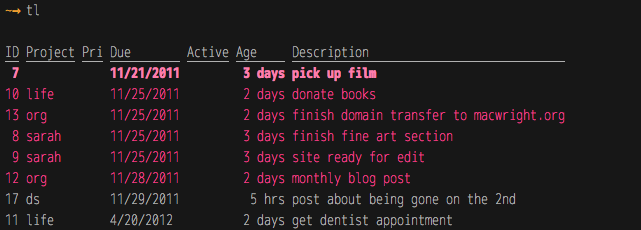
XTW
I like it so much that I took a bit of time to learn some Objective-C and write xtw.

xtw is a status bar widget, for Taskwarrior on OSX. All it does is give me what Todoist did really well: a little number that gives you a heads-up-display of your theoretical productivity. The name is small because it’s small, but it’s more or less OSX Taskwarrior.
Right now it only shows you tasks to do, but it’ll probably soon show a bit more, and make it all much prettier. I’m still learning.
It’s an interesting little foray into OSX development with XCode and the whole thing. Objective-C looks absolutely disgusting and I’m amazed that developers have source folders with spaces and… even… + signs in them. Autocompletion is awesome, llvm-powered error messages are helpful, and the libraries are huge.
The few open-source Cocoa projects I feel are diamonds in the rough, even if you have to track down the source in Sourceforge or whatnot: Meteorologist by Joe Crobak was the invaluable push to learn how to make a menu bar item, a repeating task, and the skeleton of an app that I desperately needed. xtw, of course, is open source as BSD software, though it’s an amateurish effort.
A tiny taste of Taskwarrior
So Taskwarrior just got me: it has the right form of encouragement when you finish tasks, the right amount of interface and shortcut, and a relatively good chance at being portable if I switch operating systems some time in the future.
It makes shortcuts more straightforward:
alias t="task"
alias tl="task list"
alias ta="task add"
alias td="task done"And if something else becomes really common, I can alias that too - just like I do with git commands.
And the format for the files is pretty darn readable - a line of a task (indentation mine) looks like
[description:"hover help text in autocomplete"
entry:"1320767263"
status:"pending"
uuid:"c2c14914-7e62-4af7-985c-e0037524557b"]All in all, I think that the Taskwarrior crew has got it right - they aren’t overarchitecting a solution, and it’s a tool that feels natural alongside other Unix-like tools.
On OSX, you can install it with Homebrew in just one line:
brew install task